How to change Invoice Reminder Settings in Pencil for a specific customer in Pencil
You may encounter a scenario where you need to update the invoice reminder settings of a specific customer upon their request or as needed.
First, you need to find the Customer Settings in Pencil
1. Log in to Pencil admin account.
2. Go to Customers.
3. Search for your customer.
4. Under 'Actions', click on the three dots (...) "More Actions"
5. Select "Customer Settings" from the drop-down list
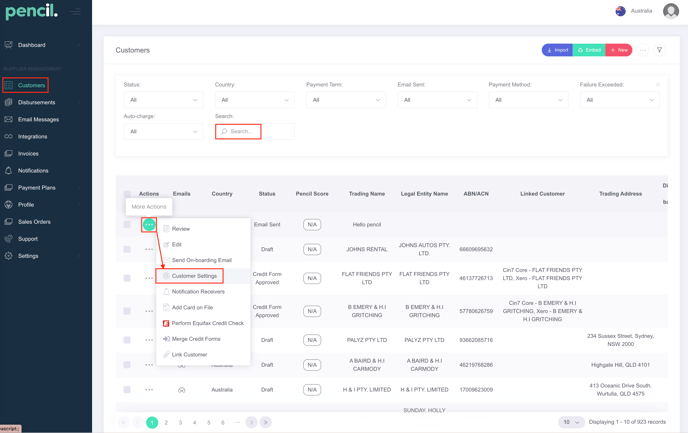
Understanding the different Invoice Settings in Pencil that you can configure on a customer by customer basis.
Reminders
Invoice Reminder Settings