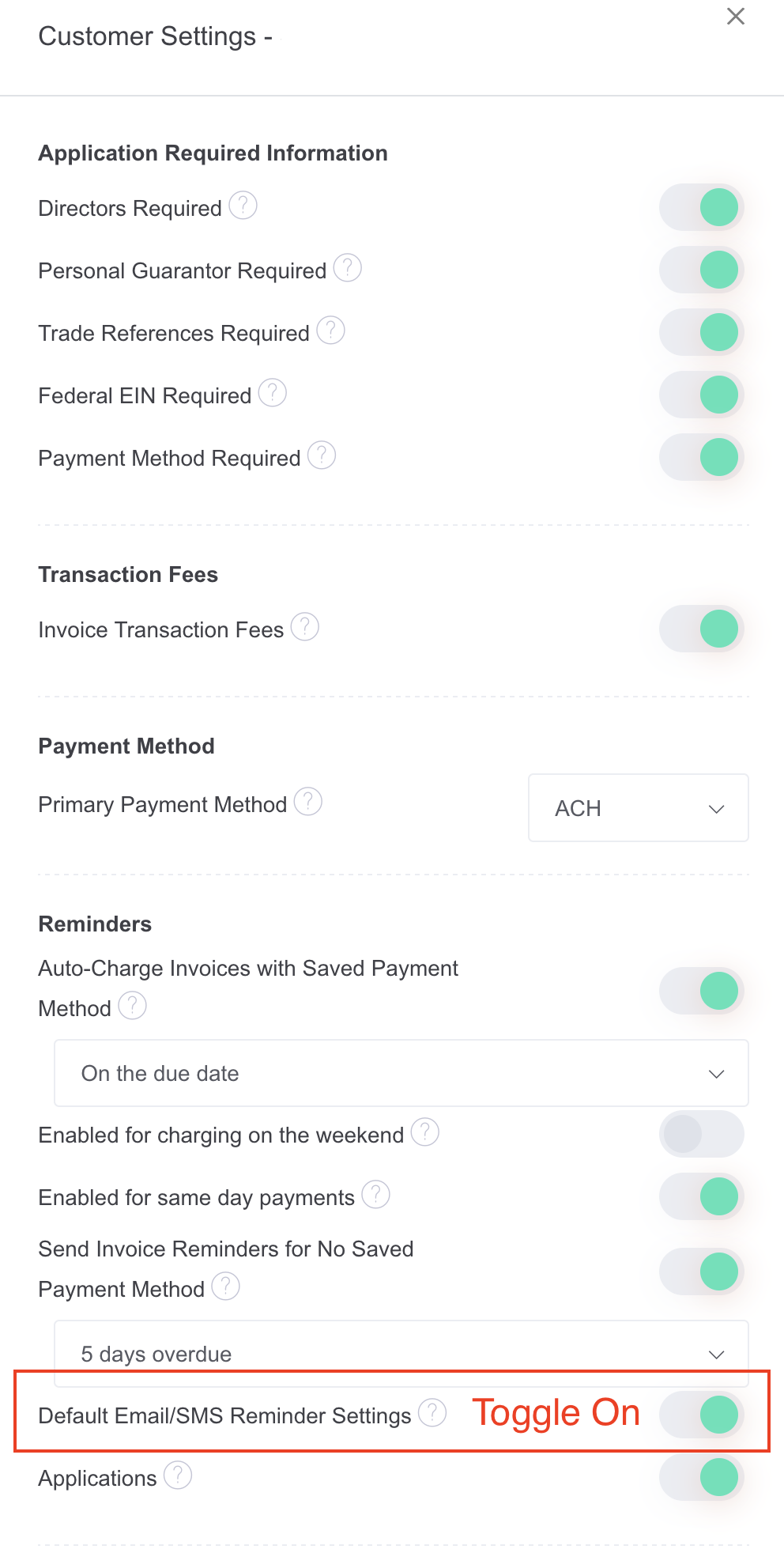How to override and turn OFF my default Email/SMS Reminder Settings for a customer in Pencil?
If you wish to override your default Email/SMS Reminder Settings you can update it in Customer Settings.
First, you need to find the Customer Settings in Pencil
1. Log in to Pencil admin account.
2. Go to Customers.
3. Search for your customer.
4. Under 'Actions', click on the three dots (...) "More Actions"
5. Select "Customer Settings" from the drop-down list
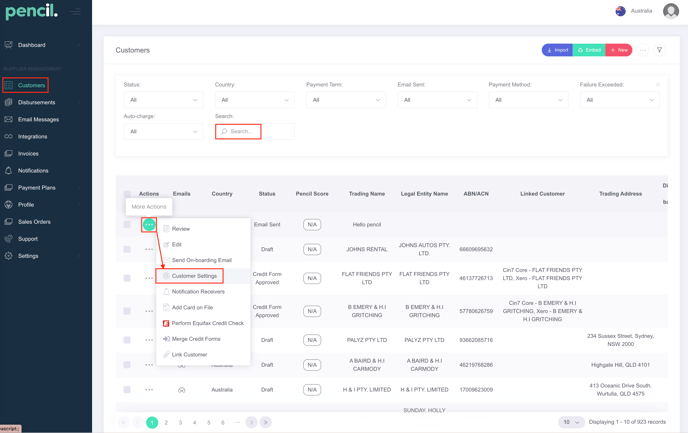
You can make changes to the default Email/SMS Reminder Settings in Pencil and configure this on a customer by customer basis.