I approved a customer but cannot find it in my Accounting/Inventory Integration
You may encounter a scenario where you have approved a customer but cannot find it in your accounting/Inventory Integration.
A common cause of this scenario is when the accounts person email is not in a correct email format and this is stopping the customer from Linking to an Accounting/Inventory integration
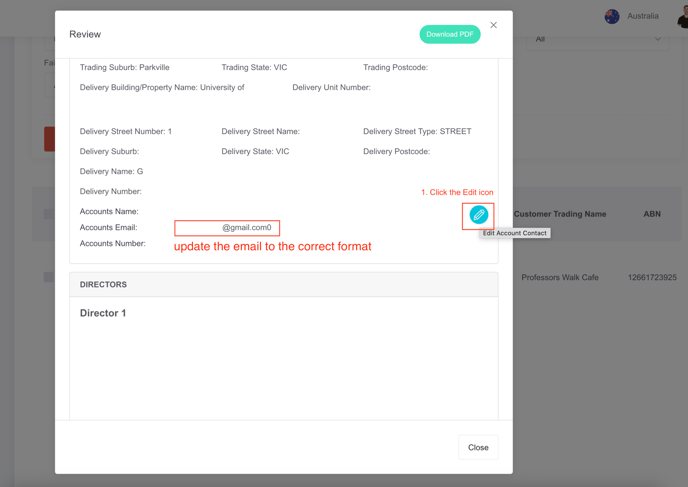
-
In Pencil -> Customers -> click the (...) More Actions -> Review
-
Then scroll to the accounts person section and on the right side you'll see an "Edit" button (see attached screenshot).
-
Click the "Edit" button and remove/update the email address to the correct format and Save.
-
Then close the Review popup and click (...) More Actions -> Add to Integrations -> and this will push the customer to Xero for you.
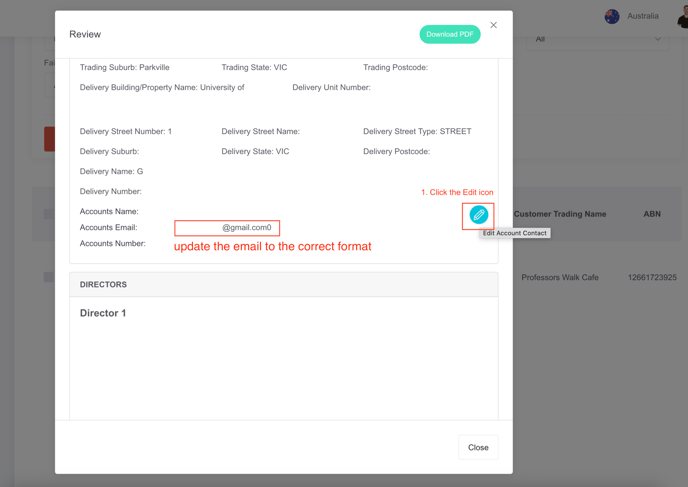
![200707 pencil-logo-white-green-white_background-square.png]](https://support.pencilpay.com/hs-fs/hubfs/200707%20pencil-logo-white-green-white_background-square.png?width=150&height=53&name=200707%20pencil-logo-white-green-white_background-square.png)