Customer Unable to Complete Application for Step 1- Entering their ABN (Error: You do not have permission to edit this form"
When someone enters their ABN in the iframe (this is the application link on your website) and it comes up with an error "Sorry you don't have permission to edit", it could possibly mean that the credit form is Inactive
When someone enters their ABN in the iframe on a supplier's website and it comes up with an error "Sorry you don't have permission to edit", one of the reasons may be due to that customer's record is Inactive in Pencil.
Error Message: Sorry, you don't have permission to edit this form. Please contact support@pencilpay.com for assistance.

Follow the steps below to resolve this:
1. Log in to Pencil
2. Go to Customers -> Set Active Filter to Inactive -> Search for Customer
3.Tick the box for the Inactive Customer you would like to set to Active.
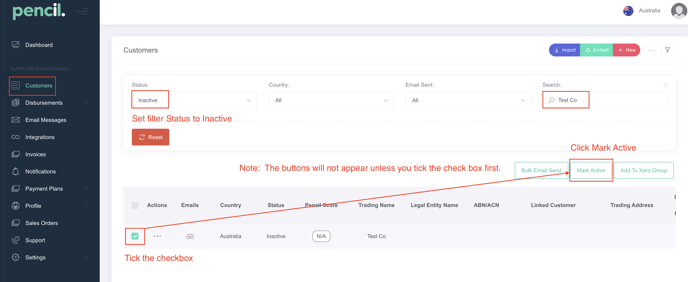
4. Click on button to "Mark as Active"
Once your customer is now Active again, follow these steps to assign the new user's email to your customer's credit form so that the new user can complete the on boarding process.
- Log into app.pencilpay.com.
- Go to Customers and search for your customer.
- Under "Actions" click on the (...) More Actions and select "Edit"

- Click Next to Step 2 (Authority) and update the First Name, Last Name and Email address to the new users who is completing the credit form.

- Click "Save".
- Now ask the customer to refresh their page and go to the "Suppliers" menu (if they are not already there).
- They will now see their credit form and can click on the "Edit" icon under Actions and continue to complete the credit form.

- Alternatively, you can also send them a new link to click on by using the Send Email feature to send them the on boarding email again to continue their application.
![200707 pencil-logo-white-green-white_background-square.png]](https://support.pencilpay.com/hs-fs/hubfs/200707%20pencil-logo-white-green-white_background-square.png?width=150&height=53&name=200707%20pencil-logo-white-green-white_background-square.png)