Does the Default Settings in Invoices & Collections override the Customer Settings in Pencil?
You might be wondering what is the difference between Customer settings and your default settings in Pencil.
The Default Settings in Pencil -> Settings -> Invoices & Collections applies to All Pencil Customers however, if you go to Customer Settings, you can customise a specific setting and apply it to a specific customer only (customer's settings in Pencil -> Customers -> (...) More Actions -> Customer Settings.)
Where to find the Customer Settings in Pencil
1. Log in to Pencil admin account.
2. Go to Customers.

3. Search for your customer.
4. Under 'Actions', click on the three dots (...) "More Actions"
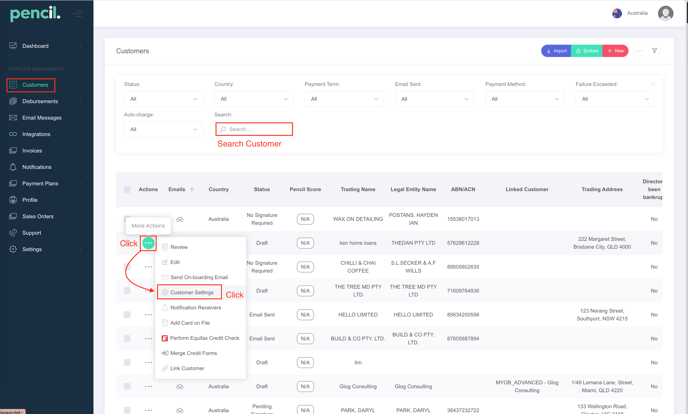
5. Select "Customer Settings" from the drop-down list
The "Customer Settings" override the Default Settings in Invoices & Collections
How to check my default settings in Pencil
If you are already logged in to Pencil, you can bookmark these links fore easy navigation to various Pencil Settings.
There are 3 Default Settings page that you will often need to navigate to in Pencil, login to Pencil first before clicking the links below so you are immediately redirected to the page.
![200707 pencil-logo-white-green-white_background-square.png]](https://support.pencilpay.com/hs-fs/hubfs/200707%20pencil-logo-white-green-white_background-square.png?width=150&height=53&name=200707%20pencil-logo-white-green-white_background-square.png)