How do I notify my customer the day before Pencil will take payment from their nominated payment method?
Most of your customer process their daily, weekly and monthly payments like clockwork. At times your customers may have insufficient funds in their account to cover their invoice payments.
To overcome this we've moved one of our existing settings that was Customer specific to a global setting so you can manage in one click.
If you would like to send a friendly email reminder to your customers the day before their invoice is due and Pencil will process payment follow these steps:
- Log into PencilPay.
- Go to Settings -> Invoices & Collections.
- Scroll down to "Due Reminders" and toggle ON the "Invoice Due Reminder" setting.
- Scroll down and Save.
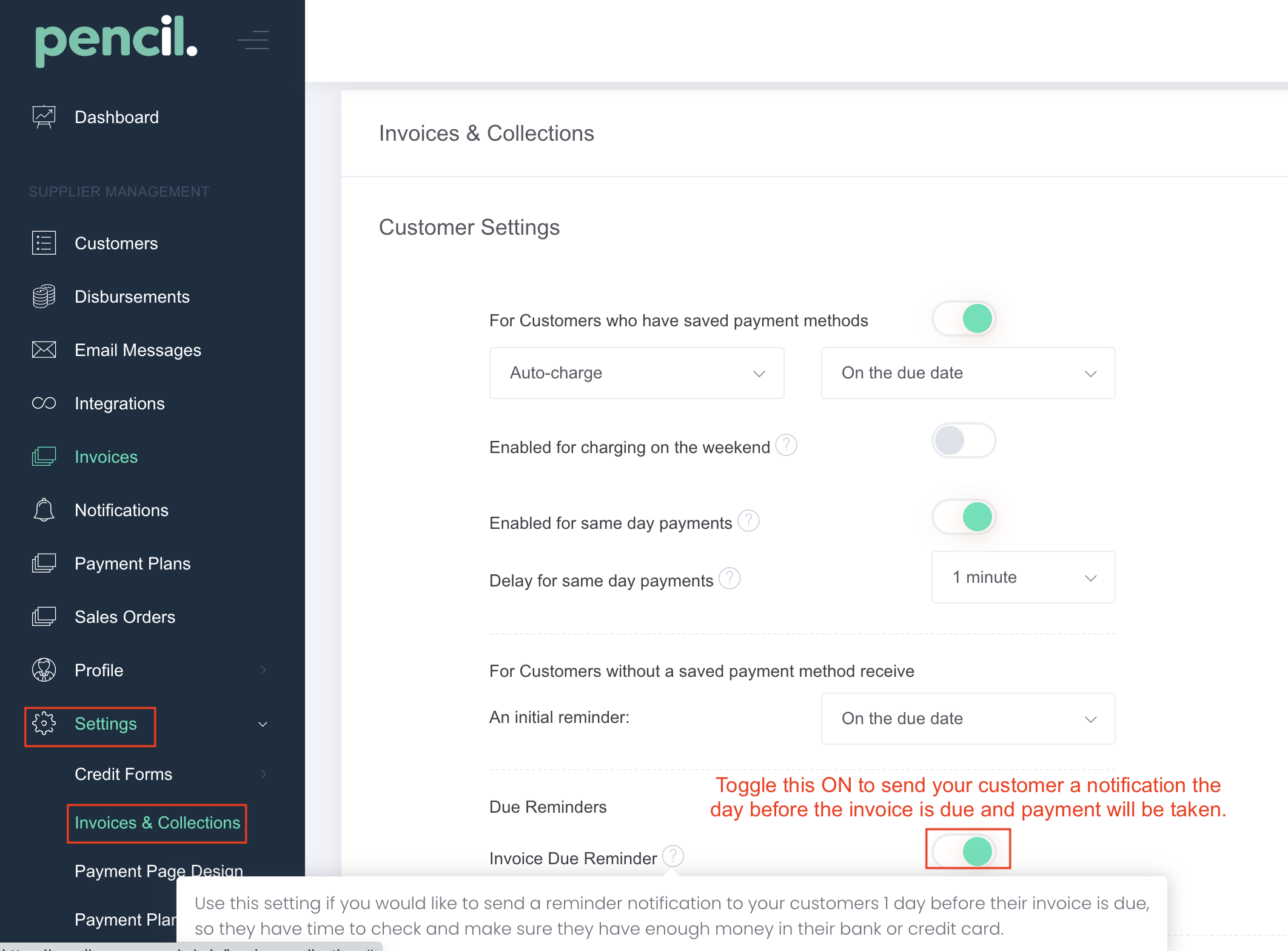
From tomorrow, any invoice that is due the next day and the customer is signed up in Pencil with a saved payment method; Pencil will send those customers a friendly reminder notifying them of the payment the following day.
You can toggle OFF at anytime and the setting will take affect from the next day.
If you would like specific customers to have a different setting you can follow these steps:
- Log in to PencilPay.
- Go to Customers -> find your customer -> click on "More Actions" -> click on Customer Settings.
- Scroll down to "Default Invoice Due Reminder" and toggle OFF.
- Now you can select the opposite setting to what you have configured as the Default setting in "Settings -> Invoices & Collections".
- Close the popup.
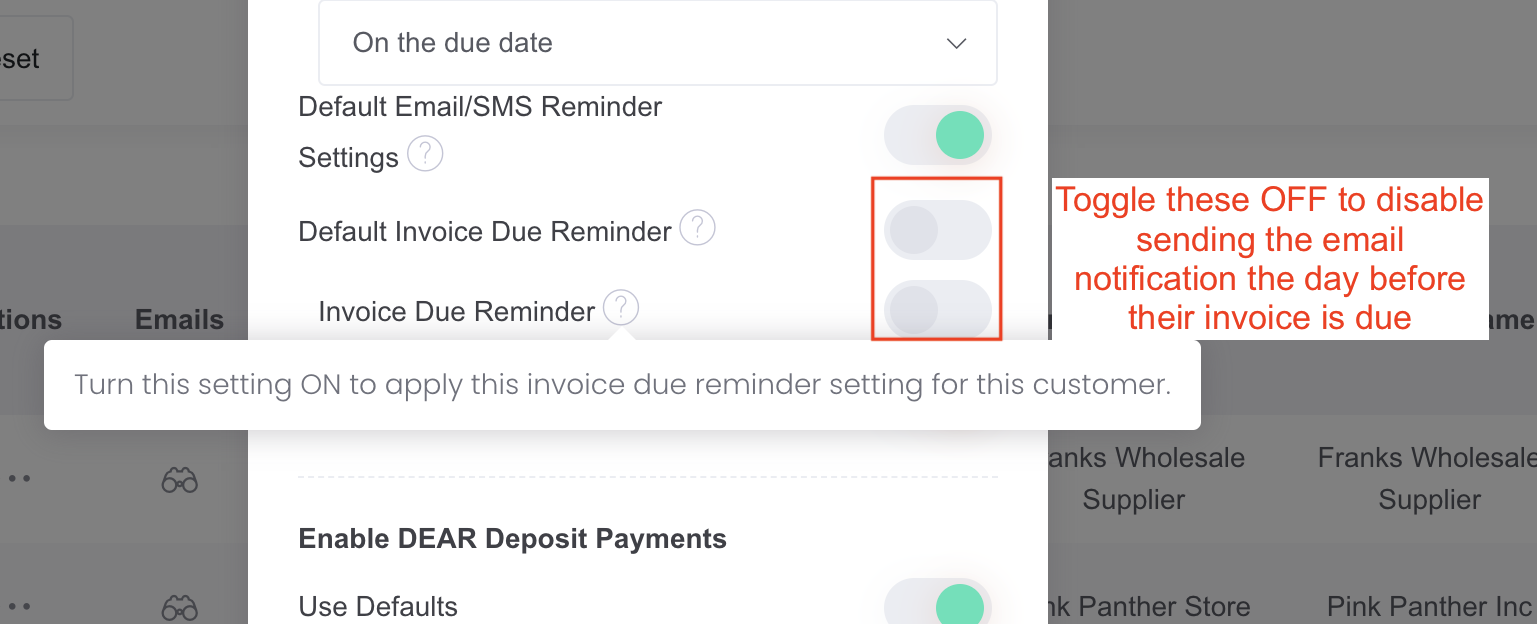
If you have any questions please reach out to your account manager or our Support Team.
![200707 pencil-logo-white-green-white_background-square.png]](https://support.pencilpay.com/hs-fs/hubfs/200707%20pencil-logo-white-green-white_background-square.png?width=150&height=53&name=200707%20pencil-logo-white-green-white_background-square.png)