How do I reset failed payment attempts?
You may have received a weekly list of failed payments or have an individual payment that has failed. These are the steps to follow.
- Log into Pencil with your supplier login.
- Go to Customers and search for the customer.
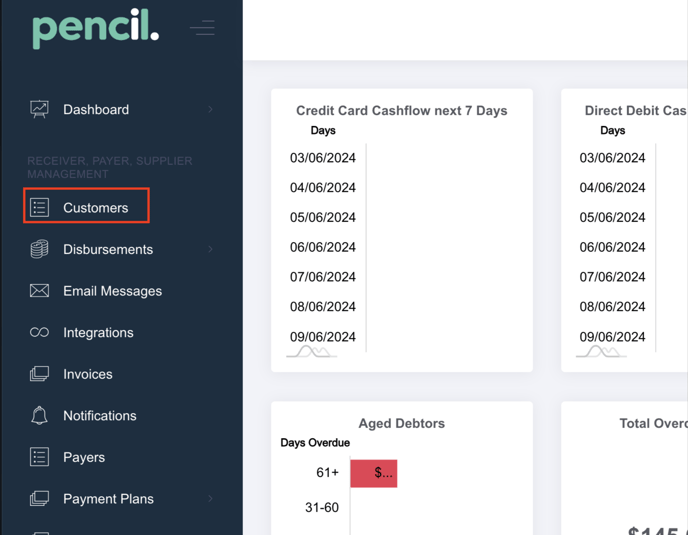
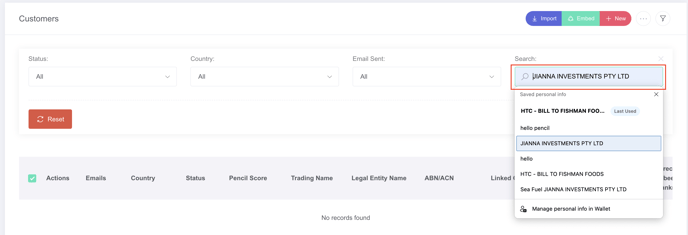
- Then click on the (...) More Actions and if your customer has exceeded their maximum number of failed payment attempts (which is 3 attempts for processing invoices, 1 attempt for starting a payment plan and 2 attempts for additional payment plan attempts) you will see the "Reset Failed Payment Attempts" button.
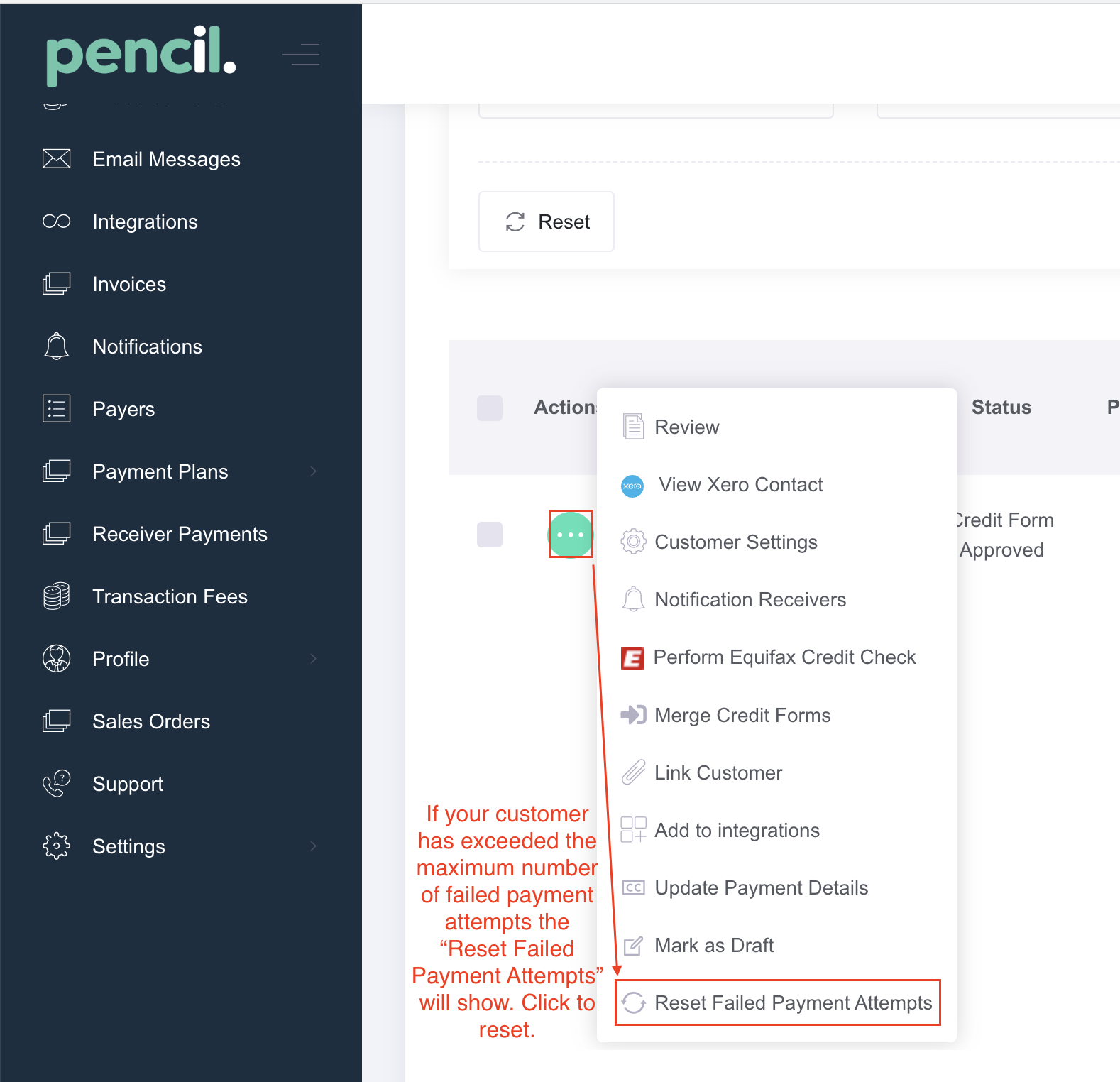
- Click this and Confirm.
- Then you can go to Invoices and check Charge to process the payment for the invoice or wait for your daily automated payment to run.
![200707 pencil-logo-white-green-white_background-square.png]](https://support.pencilpay.com/hs-fs/hubfs/200707%20pencil-logo-white-green-white_background-square.png?width=150&height=53&name=200707%20pencil-logo-white-green-white_background-square.png)