How do I update my payment method?
You may receive an email notification saying that your credit card is about to expire or that you have a failed payment.
To update your payment method you can follow these steps:
- Log into your PencilPay account: https://app.pencilpay.com/users/sign_in
- In the left hand menu click on "Suppliers.
- Under "Actions" click on the "Payment Methods" icon.

- Delete any payment methods that are expired or not used anymore and add the new payment method as required.

- If you have only one credit card that the expiry date and CVV have changed you can use the "Update Payment Details" icon (if you have more than one Supplier using PencilPay you can use the search function to find the Supplier).

- This will show a popup where you can update your credit card details and/or direct debit/ACH details as required. Please note that you cannot see the full payment details as this information is secured with military grade encryption and even we cannot see it).
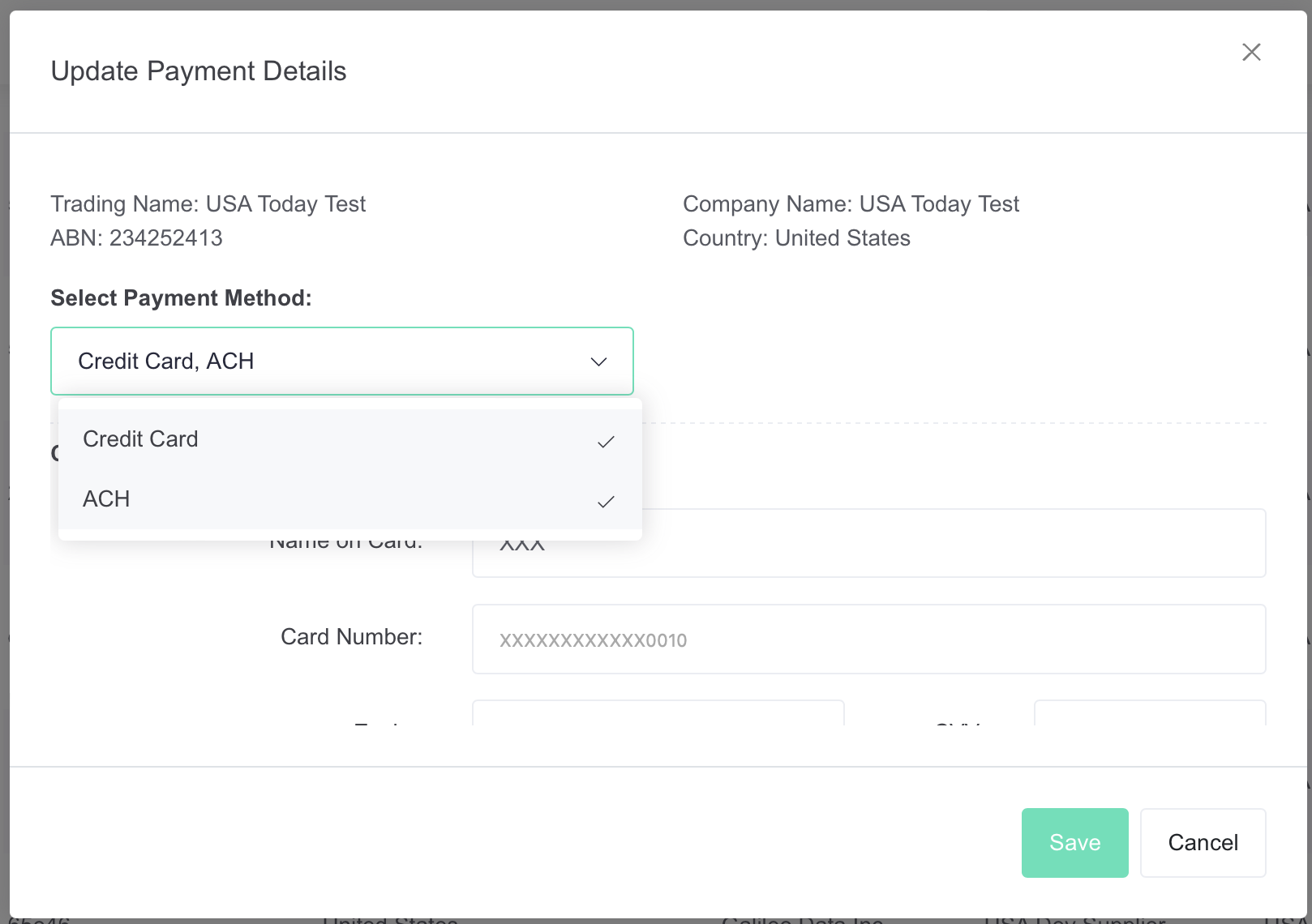
- Once you have updated your payment details click on Save.
![200707 pencil-logo-white-green-white_background-square.png]](https://support.pencilpay.com/hs-fs/hubfs/200707%20pencil-logo-white-green-white_background-square.png?width=150&height=53&name=200707%20pencil-logo-white-green-white_background-square.png)