How to change a customer back to Draft status?
As time goes by you may want to change your customer's credit limit and trading term from COD/Pre-paid to 14/30 days, for example.
Or the customer selected the wrong payment term and you want them to redo the credit application.
In either case, you can now quickly switch the customer's credit from from Credit Form Approved back to Draft by following these steps:
- Log into Pencil.
- Go to Customers and search for your customer (you can filter by Status = Credit Form Approved as well).
- Click on the (...) More Actions -> scroll to the bottom and you'll see "Mark as Draft" -> click on this and then click "Confirm" to complete the change.
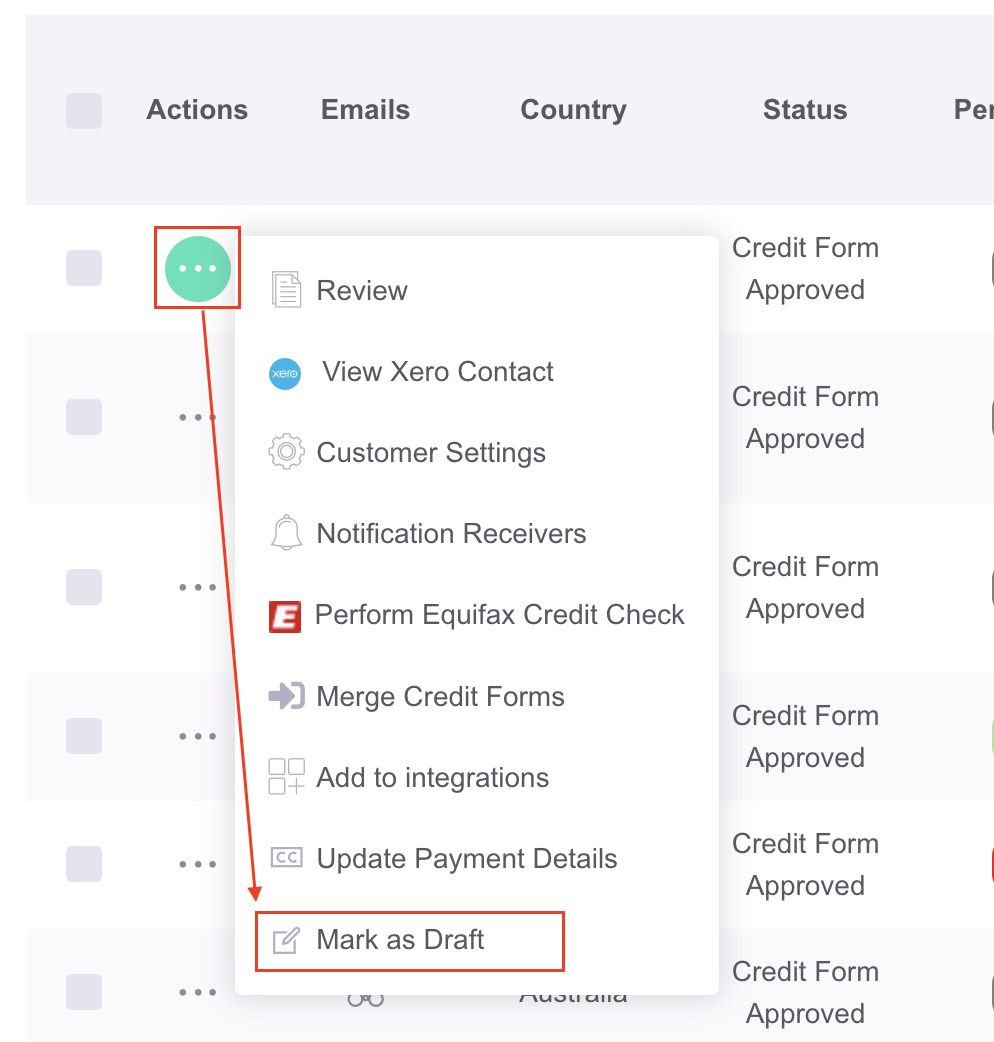
- Next click on the (...) More Actions -> Send Emails -> select the user you want to send to and select the Trading Term (Payment Term) and Credit Limit.
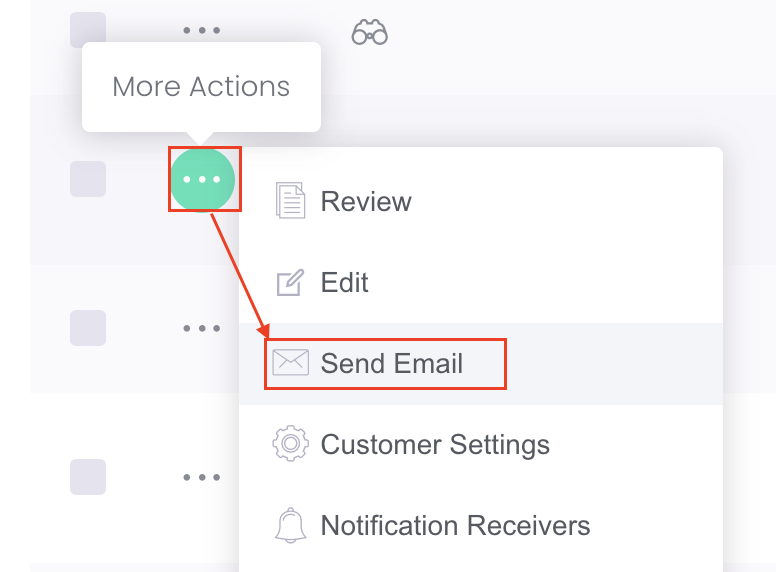
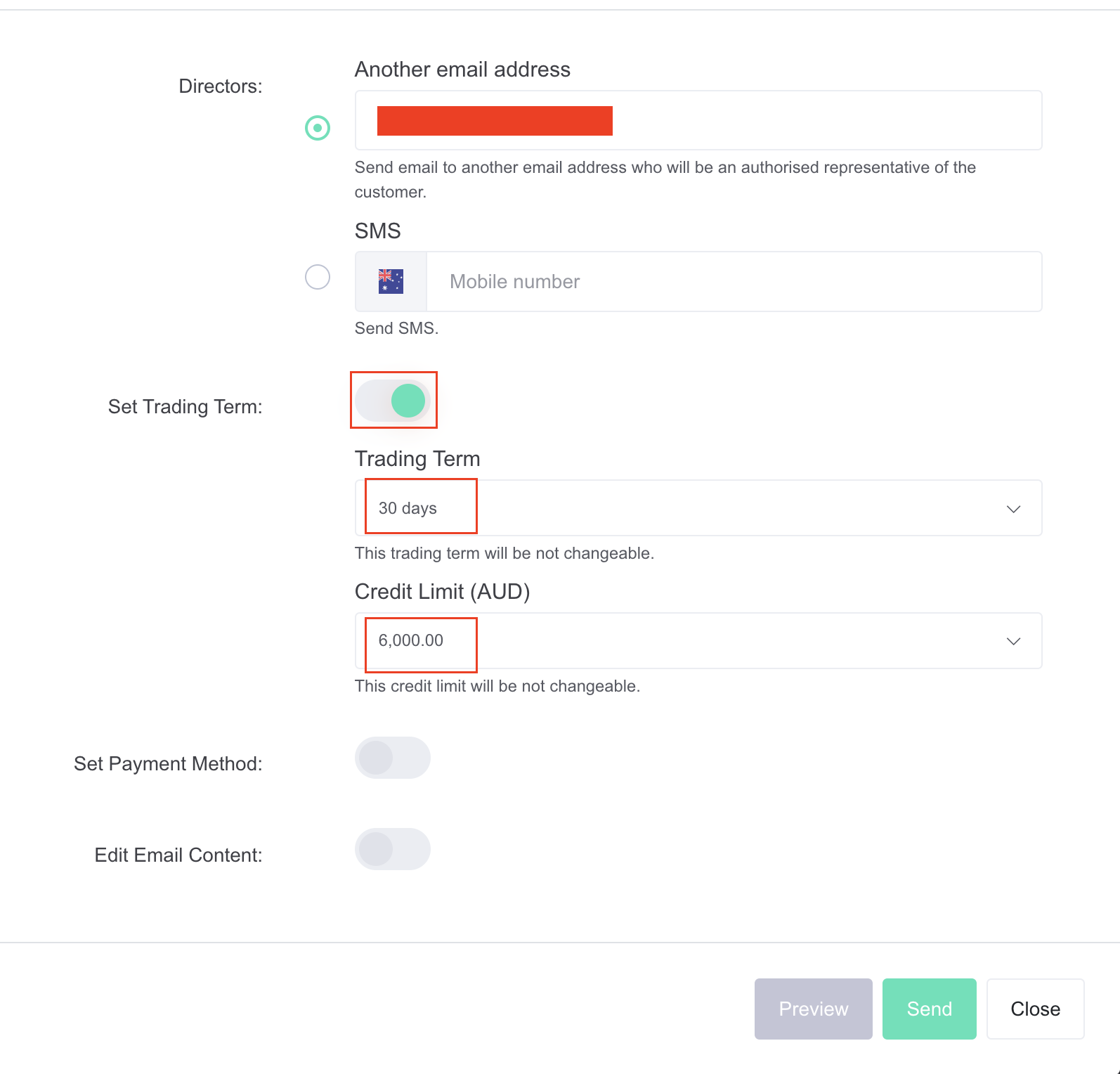
- Click "Send".
- Your customer will receive the on boarding email and then can complete the credit form again. All their existing information will be pre-populated so they won't have to redo that information to save them time.
Please see the demo video below.
![200707 pencil-logo-white-green-white_background-square.png]](https://support.pencilpay.com/hs-fs/hubfs/200707%20pencil-logo-white-green-white_background-square.png?width=150&height=53&name=200707%20pencil-logo-white-green-white_background-square.png)