How to change Customer Status from Inactive to Active
You may have customers who would like to use PencilPay again. It is possible to change their status from Inactive to Active again.
To change the customer Status to Inactive you can follow these steps:
-
Go to Pencil -> Customers.

-
Filter "Status = Inactive" and under Search type in Customer Trading Name.

-
Tick the box for the Inactive Customer you would like to set to Active.
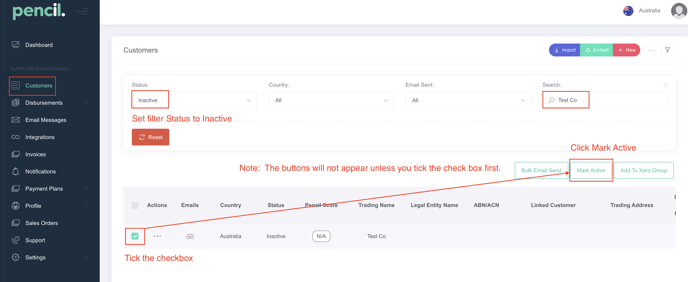
-
Click on button to "Mark as Active"
![200707 pencil-logo-white-green-white_background-square.png]](https://support.pencilpay.com/hs-fs/hubfs/200707%20pencil-logo-white-green-white_background-square.png?width=150&height=53&name=200707%20pencil-logo-white-green-white_background-square.png)