How to complete my Pencilpay application when I’m logged in to Pencil
You would like to continue your account application while logged in to Pencil but don't know where to find it in Pencil.
Please find the steps below on how to complete the online account application while you are logged in to Pencil
1. Log in to your Pencilpay account.
2. Go to Suppliers -> Search for Supplier
3. Click on More Actions (...) -> Click on Edit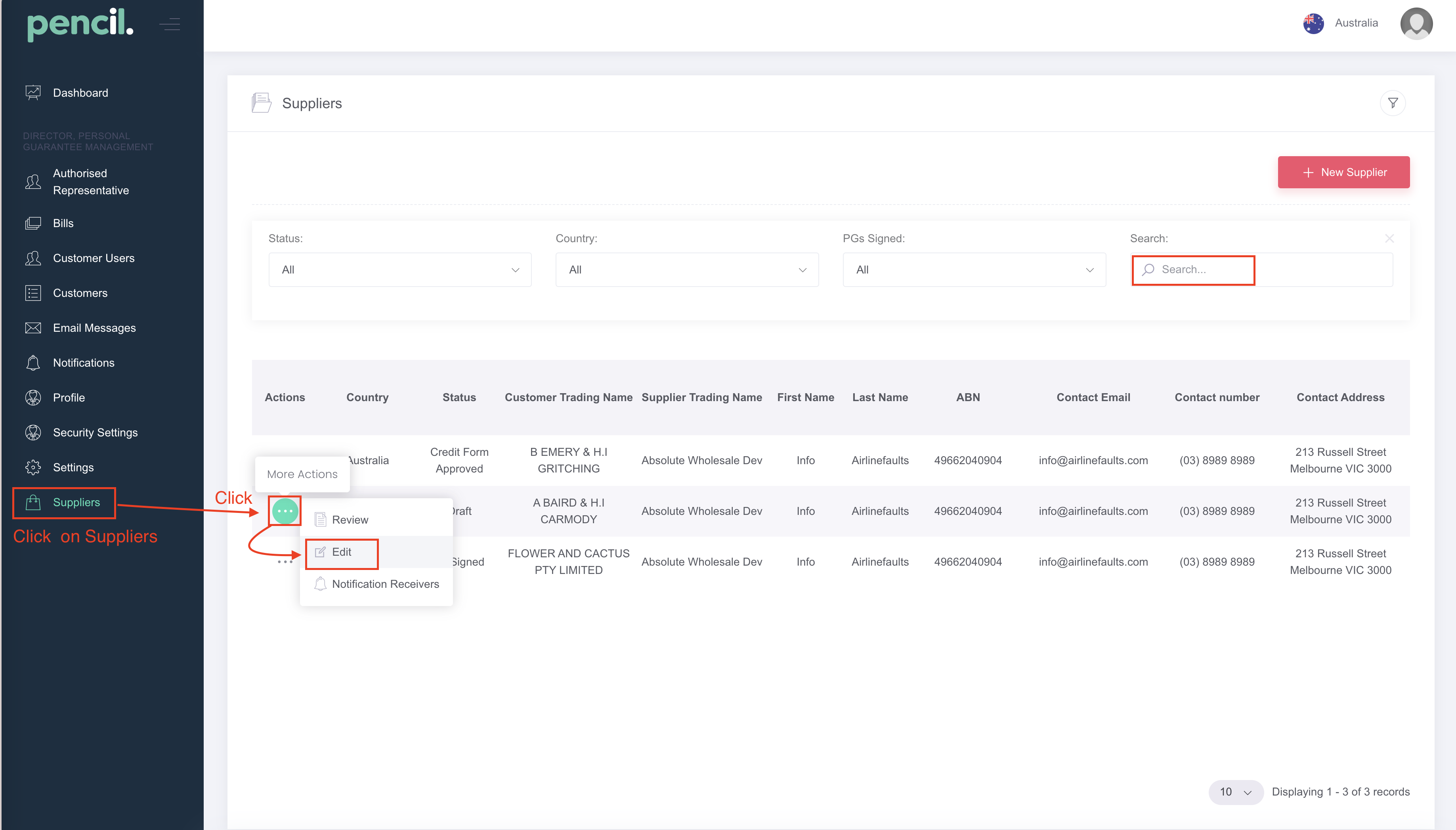
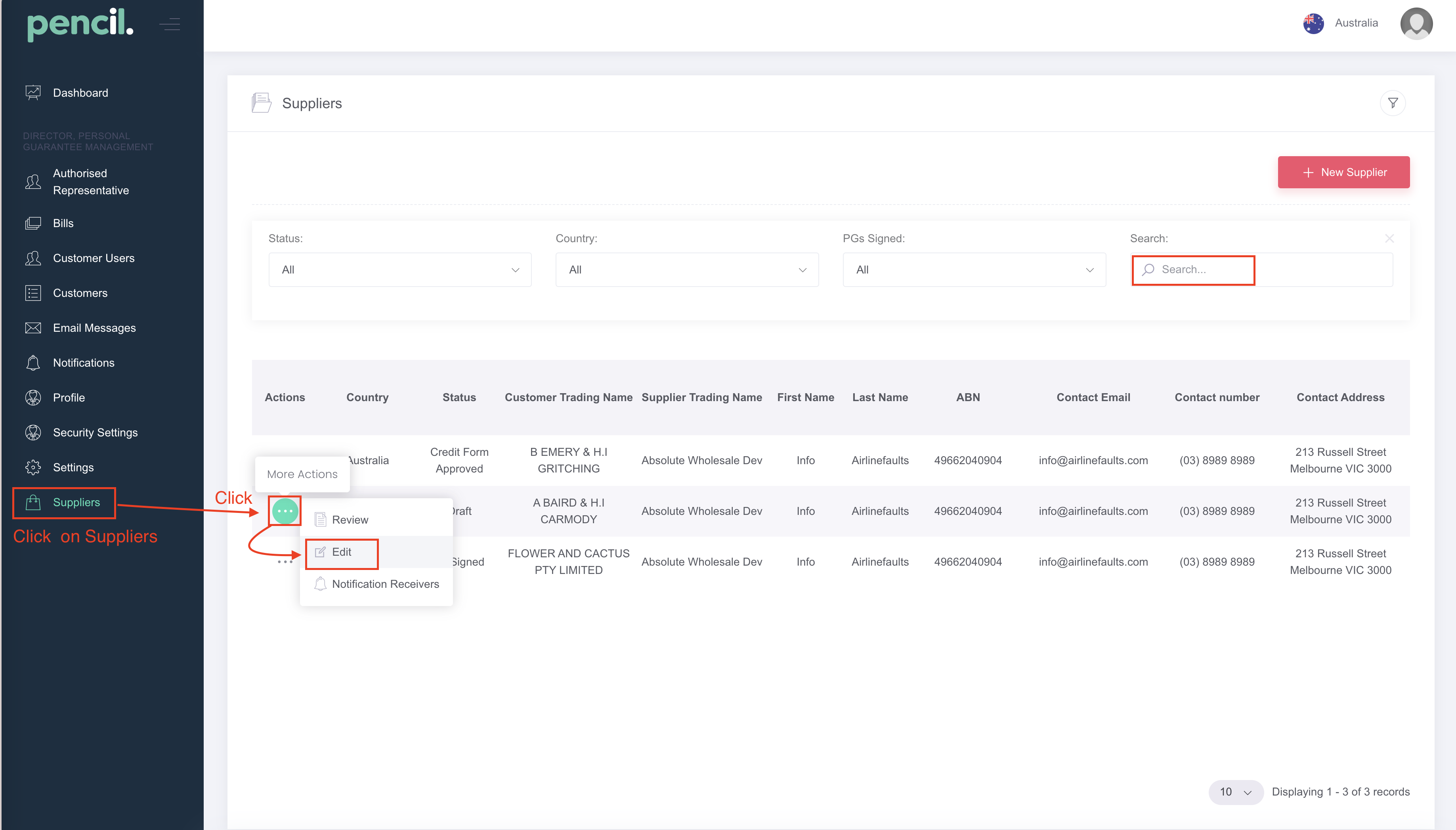
4. Fill in the required information to complete your Pencil application and "Submit" at the end of the application.
![200707 pencil-logo-white-green-white_background-square.png]](https://support.pencilpay.com/hs-fs/hubfs/200707%20pencil-logo-white-green-white_background-square.png?width=150&height=53&name=200707%20pencil-logo-white-green-white_background-square.png)