How to create a bespoke customer credit form page on your website
If you have new customers that that you don't want require certain information such as directors, trade references or a saved payment method, you can create a bespoke credit form page on your website.
To do this follow these steps:
- Log into Pencil.
- Go to: Settings -> Credit Forms -> Credit Form Design.
- In the top right corner click on Embed.
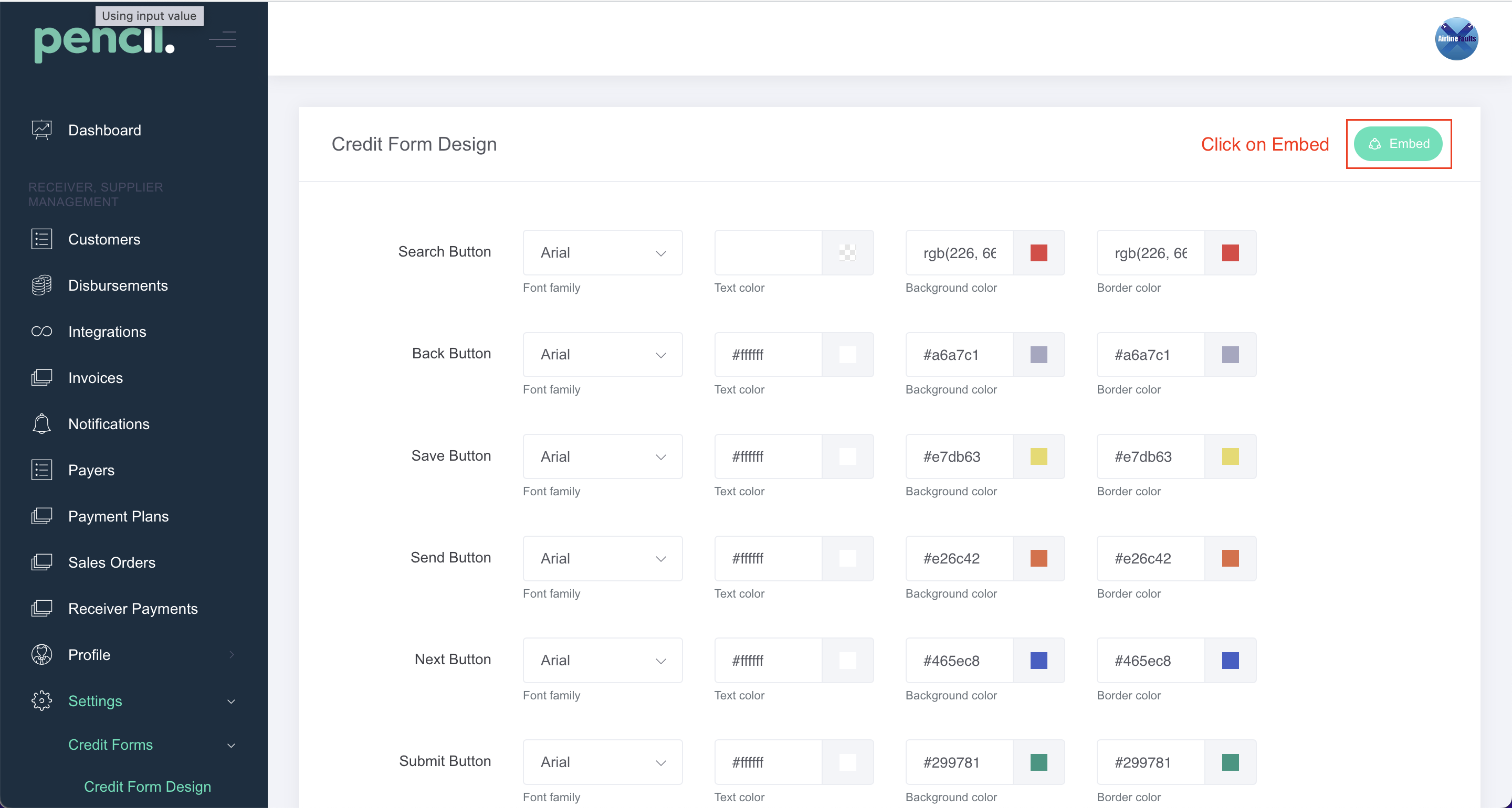
- Then click on the GENERATE UNIQUE IFRAME button.
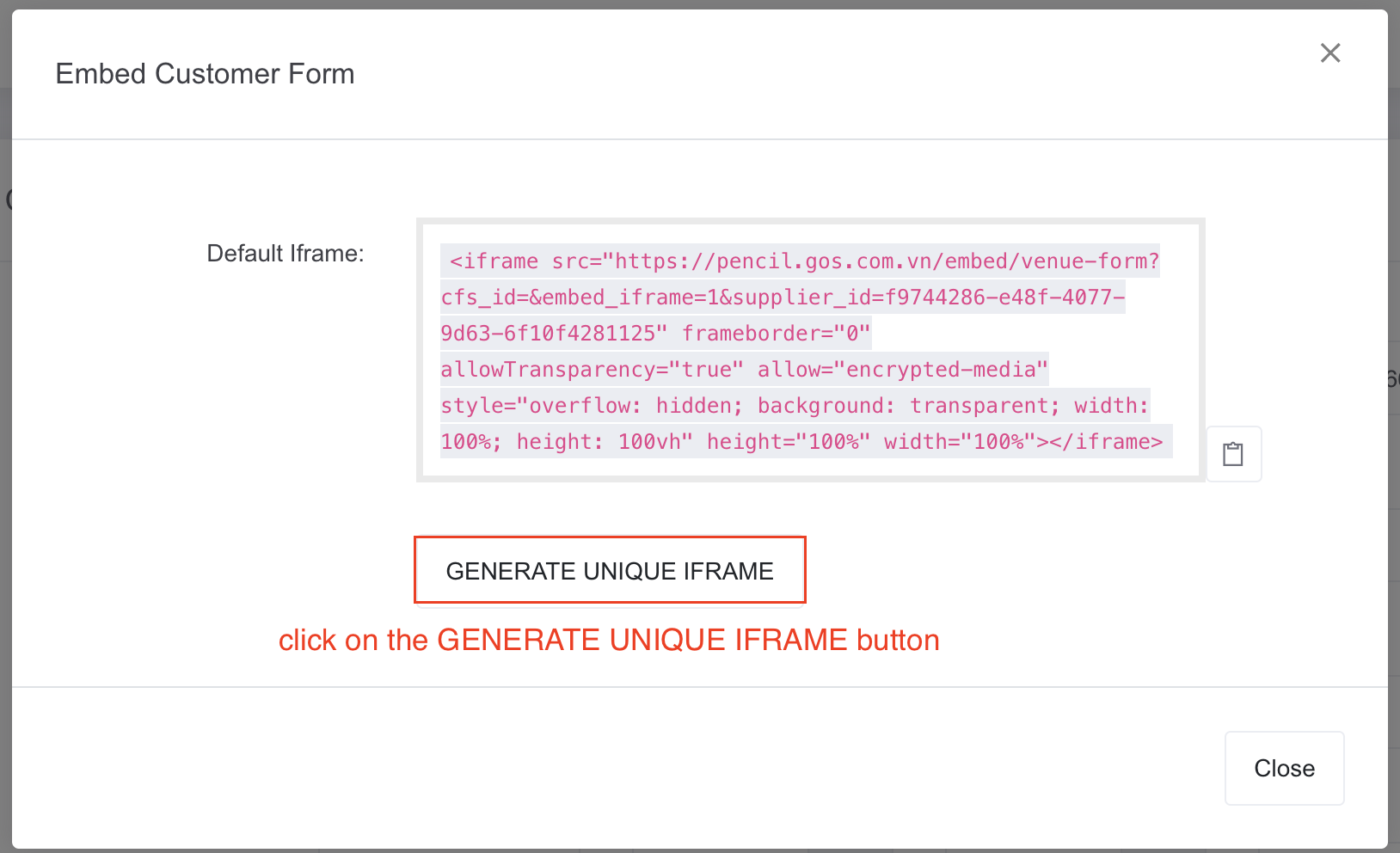
- Then toggle OFF the information you do not want your customer to complete. Then click the "Generate Custom Credit Form" button.
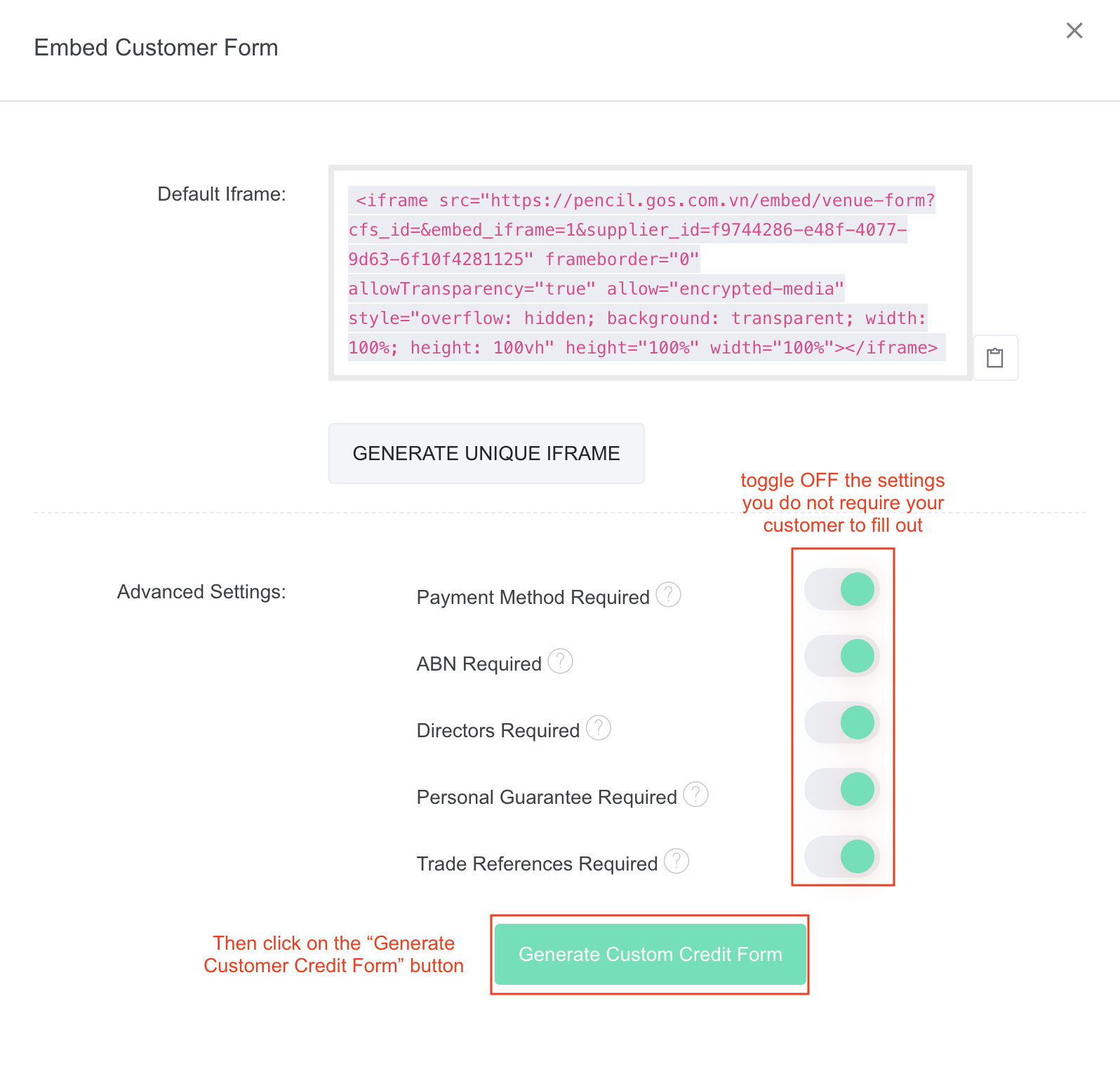
- Then copy the code and paste it into a new page on your website.
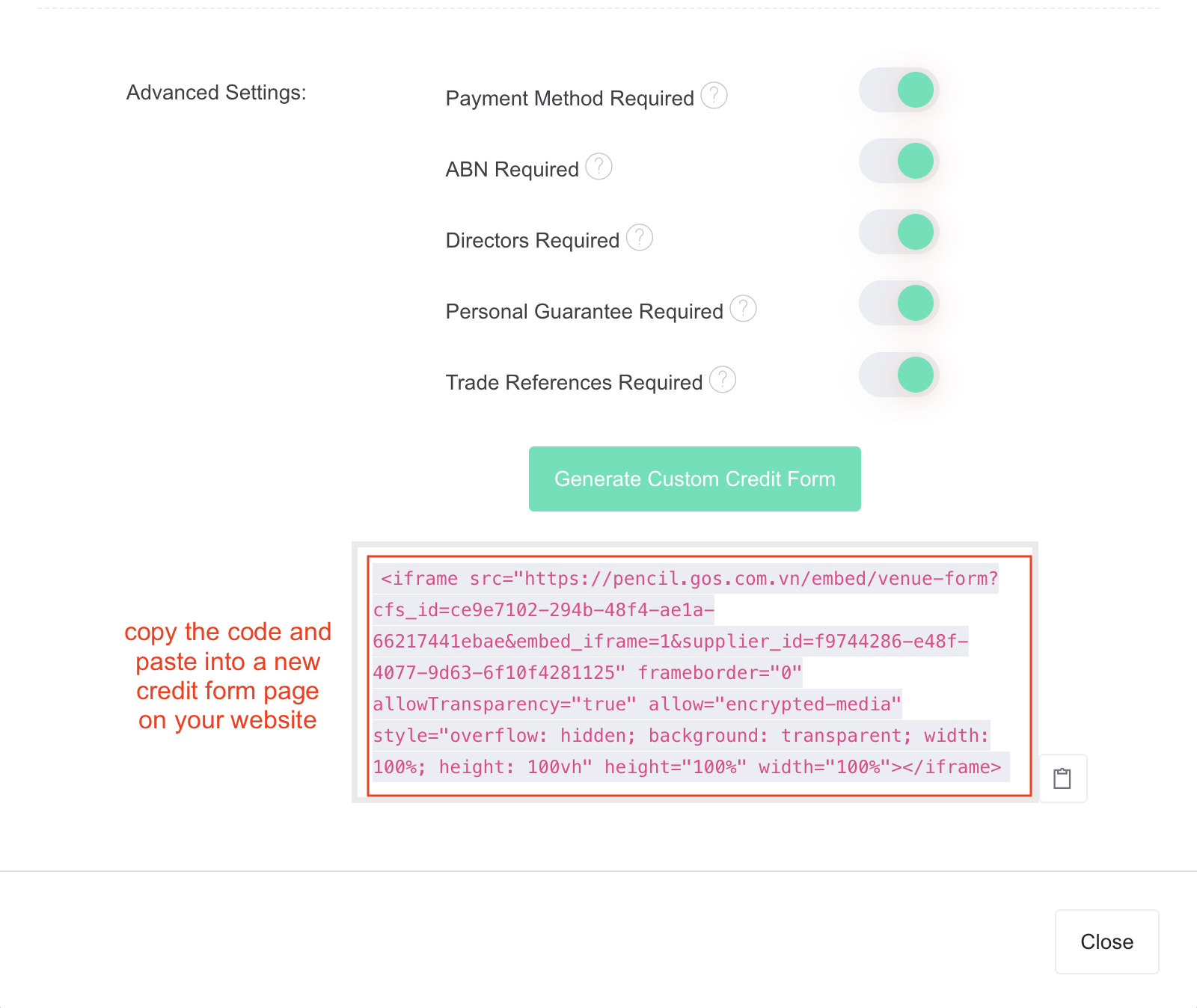
- We recommend that you hide this page from the general public and send the page link to customers that you want to sign up using this form.
![200707 pencil-logo-white-green-white_background-square.png]](https://support.pencilpay.com/hs-fs/hubfs/200707%20pencil-logo-white-green-white_background-square.png?width=150&height=53&name=200707%20pencil-logo-white-green-white_background-square.png)