How to Customise the Invoice Due Reminder email for customers
You may want to customise the Invoice Due Reminder email Template for your customers depending on your preferences.
Follow these steps to customise Invoice Due Reminder email Template:
-
-
Log into Pencil and go to: Pencil -> Settings -> Credit Forms -> Email Template Blocks.
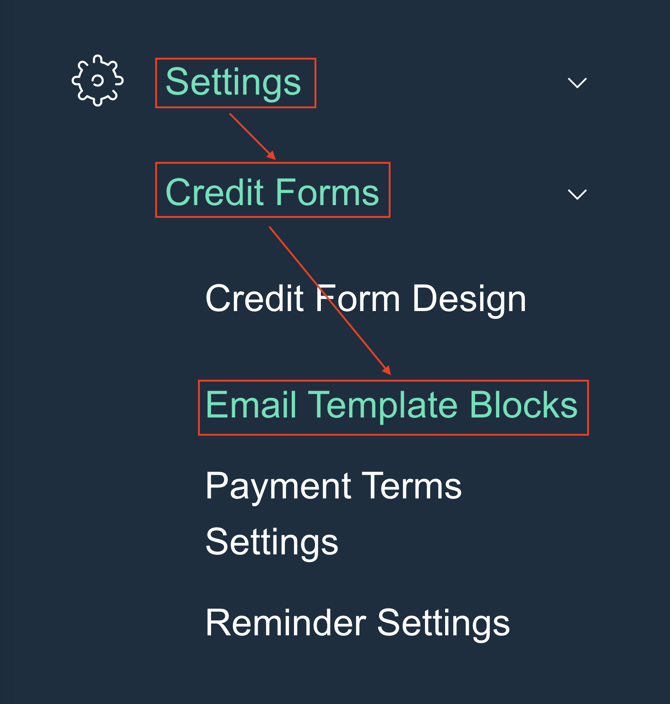
-
Then click the "Edit" icon for the "Invoice Due Reminder email" template block.

-
Make your required updates to the "Invoice Due Reminder email" and save.

- Now when you send the "Invoice Due Reminder email" to customers this will be the default text used.
-
![200707 pencil-logo-white-green-white_background-square.png]](https://support.pencilpay.com/hs-fs/hubfs/200707%20pencil-logo-white-green-white_background-square.png?width=150&height=53&name=200707%20pencil-logo-white-green-white_background-square.png)