How to do a Manual Sync in Xero
You may encounter a scenario where you need to manually apply a credit to an invoice in Xero. You can use this link and the steps below:
Click on the link to go to the Xero Sync page (You need to be logged in) https://inventory.dearsystems.com/XeroSynchronisation and search for your Sale Order Number
Then click on the Xero link for the Customer Credit to see if you need to manually apply this credit to the invoice in Xero.
Please see attached screenshot for reference.
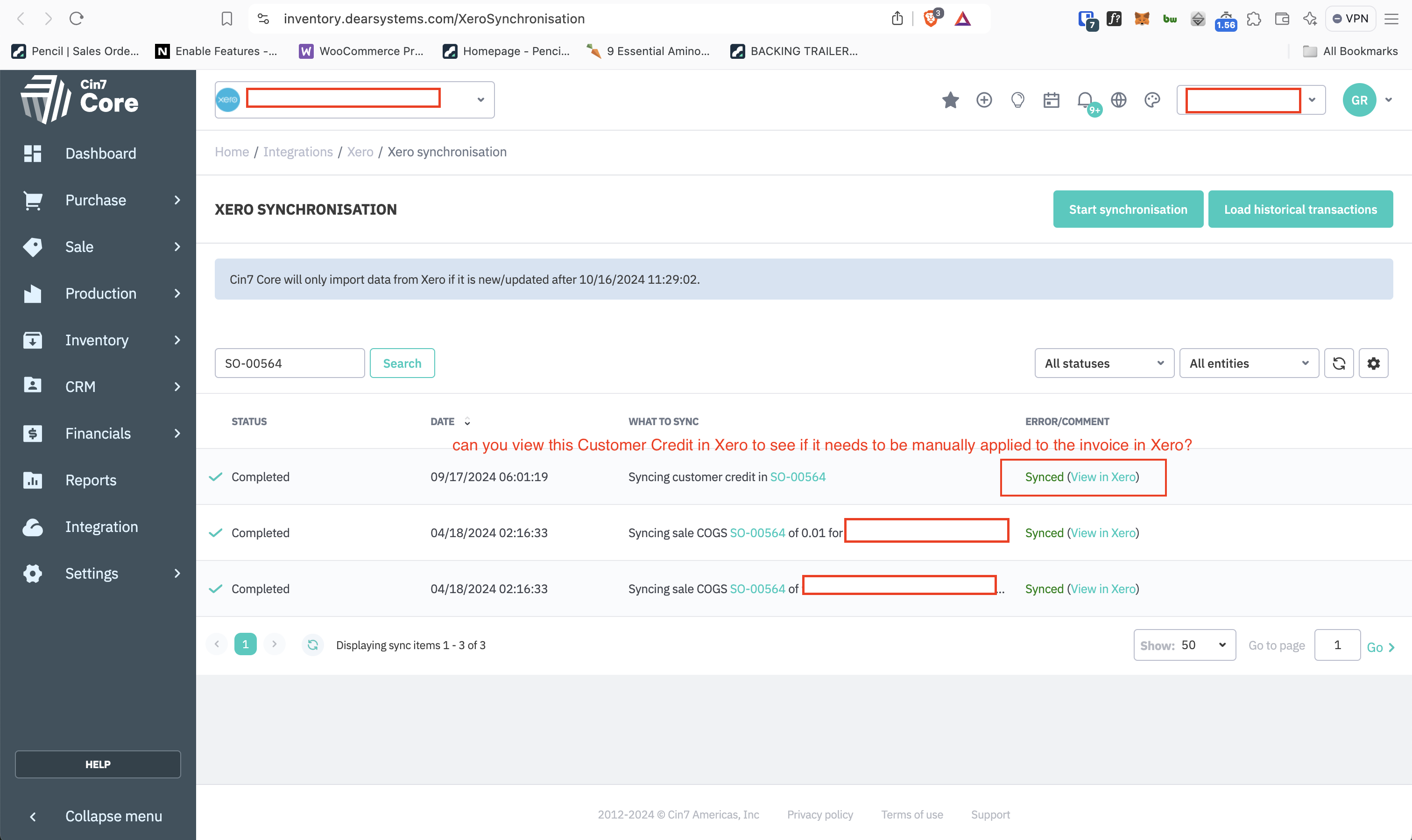
In addition, as part of the reconciliation process of any deposit payments via Cin7, we add a credit to the customer and then delete the credit and replace with the payment via a manual journal entry.
You can use our Match Transaction feature here How to check and match all transaction in Xero to the Pencil Clearing Account to check that everything balances.
![200707 pencil-logo-white-green-white_background-square.png]](https://support.pencilpay.com/hs-fs/hubfs/200707%20pencil-logo-white-green-white_background-square.png?width=150&height=53&name=200707%20pencil-logo-white-green-white_background-square.png)