How to override default Cin7 Core Deposit Payments Settings in Pencil for a customer
If you wish to make changes to the default Cin7 Core Deposit Payments only for a specific customer in Pencil, you can follow the steps below:
First, you have to find the Customer Settings in Pencil
1. Log in to Pencil admin account.
2. Go to Customers.
3. Search for your customer.
4. Under 'Actions', click on the three dots (...) "More Actions"
5. Select "Customer Settings" from the drop-down list
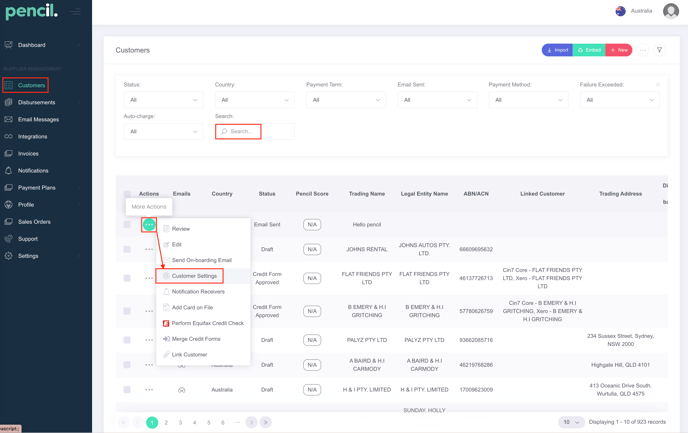
Enable Cin7 Core Deposit Payments
| Enable Cin7 Core Deposit Payments (Visible For Cin7 Core Users Only) | Use Defaults - By default this is Toggled ON to use default settings. Toggle OFF and make the required changes as needed. | Toggle ON/OFF |
Close
| Close | Click to close Customer Settings pop-up | Click to Close |

Enable Cin7 Core Deposit Payments
If you Toggle OFF "Use Default" option, you will see more Cin7 Core Deposit Payment settings to Toggle ON/OFF depending on your requirements.
- On Quote Authorisation Push to Pencil
- On Order Authorisation Push to Pencil
- On Invoice Authorisation Push to Pencil

If you toggle ON any of these 3 Cin7 Core Deposit Payment settings above, it will give you several more options that you can customise depending on your requirements.
On Quote Authorisation Push to Pencil
- What percentage of the Sale Order do you require as a deposit?
- If you toggle ON this setting, this setting will allow you to input a specific percentage of the Sale Order if you require a deposit for On Quote Authorisation Push to Pencil.
- Auto-Send Email on Order Authorisation?
- If you toggle ON this setting, this will allow you to auto-send email on Order Authorisation for On Quote Authorisation Push to Pencil.
- Auto-Charge Customer on Order Authorisation?
- If you toggle ON this setting, this will allow you to auto-charge customer on Order Authorisation for On Quote Authorisation Push to Pencil.
- Allow your customer to edit the payment amount?
- If you toggle ON this setting, this will allow your customer to edit the payment method for On Quote Authorisation Push to Pencil.
- Enable multiple payments to an Order?
- If you toggle ON this setting, this will allow you to enable multiple payments to an Order for On Quote Authorisation Push to Pencil.
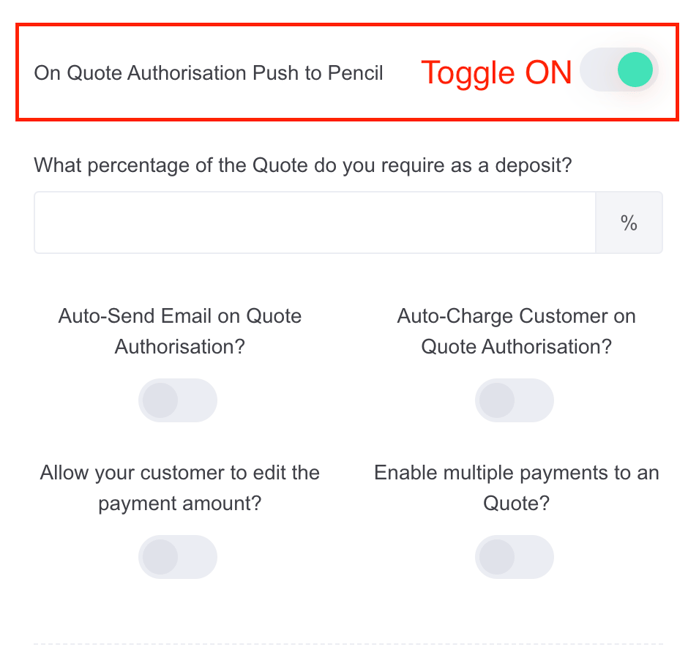
- What percentage of the Sale Order do you require as a deposit?
- If you toggle ON this setting, this setting will allow you to input a specific percentage of the Sale Order if you require a deposit for On Order Authorisation Push to Pencil.
- Auto-Send Email on Order Authorisation?
- If you toggle ON this setting, this will allow you to auto-send email on Order Authorisation for On Order Authorisation Push to Pencil.
- Auto-Charge Customer on Order Authorisation?
- If you toggle ON this setting, this will allow you to auto-charge customer on Order Authorisation for On Order Authorisation Push to Pencil.
- Allow your customer to edit the payment amount?
- If you toggle ON this setting, this will allow your customer to edit the payment method for On Order Authorisation Push to Pencil.
- Enable multiple payments to an Order?
- If you toggle ON this setting, this will allow you to enable multiple payments to an Order for On Order Authorisation Push to Pencil.
- If you toggle ON this setting, this will allow you to enable multiple payments to an Order for On Order Authorisation Push to Pencil.

On Invoice Authorisation Push to Pencil
- What percentage of the Sale Order do you require as a deposit?
- If you toggle ON this setting, this will allow you to input a specific percentage of the Sale Order if you require a deposit for On Invoice Authorisation Push to Pencil.
- Auto-Send Email on Order Authorisation?
- If you toggle ON this setting, this will allow you to auto-send email on Order Authorisation for On Invoice Authorisation Push to Pencil.
- Auto-Charge Customer on Order Authorisation?
- If you toggle ON this setting, this will allow you to auto-charge customer on Order Authorisation for On Invoice Authorisation Push to Pencil.
- Allow your customer to edit the payment amount?
- If you toggle ON this setting, this will allow your customer to edit the payment method for On Invoice Authorisation Push to Pencil.
- Enable multiple payments to an Order?
- If you toggle ON this setting, this will allow you to enable multiple payments to an Order for On Invoice Authorisation Push to Pencil.

![200707 pencil-logo-white-green-white_background-square.png]](https://support.pencilpay.com/hs-fs/hubfs/200707%20pencil-logo-white-green-white_background-square.png?width=150&height=53&name=200707%20pencil-logo-white-green-white_background-square.png)