How to use 'Add Card on File' Feature?
You may have customers who call you over the phone to make payments and you need an easy way to securely store their payment for future processing.
If a customer would like to add a card on file for future processing, here are the steps to follow:
1. Login to Pencil. Go to Customers.

2. Search for Customer.

3. Under Actions, Click on (...) and Select Add Card File
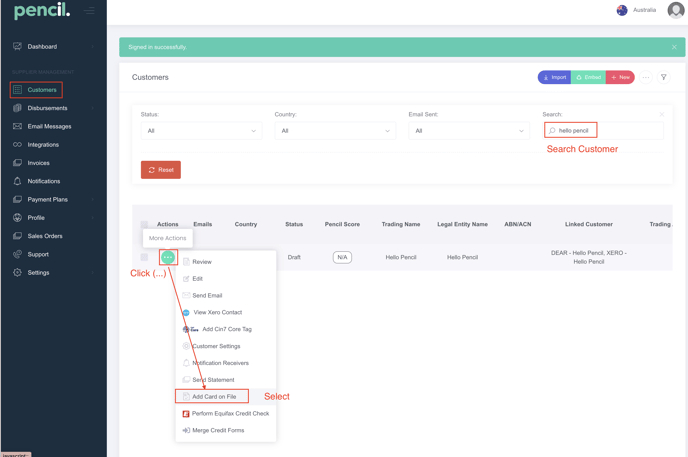
4. A pop up will come up. Under Securely Add Card on File, Select Payment Method then fill out the details. Once done, hit Close.
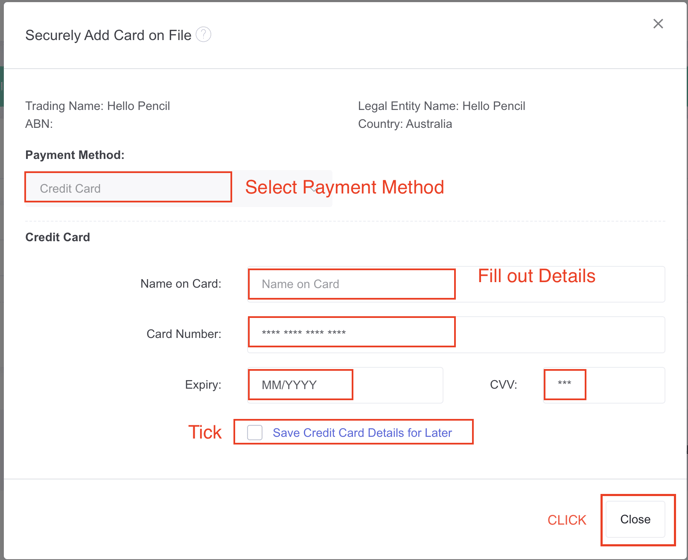
![200707 pencil-logo-white-green-white_background-square.png]](https://support.pencilpay.com/hs-fs/hubfs/200707%20pencil-logo-white-green-white_background-square.png?width=150&height=53&name=200707%20pencil-logo-white-green-white_background-square.png)