Getting Error | "Payment feature not active for this invoice"
Your customer is trying to make a payment but is getting an error "Payment feature not active for this invoice".
Error when making a payment:
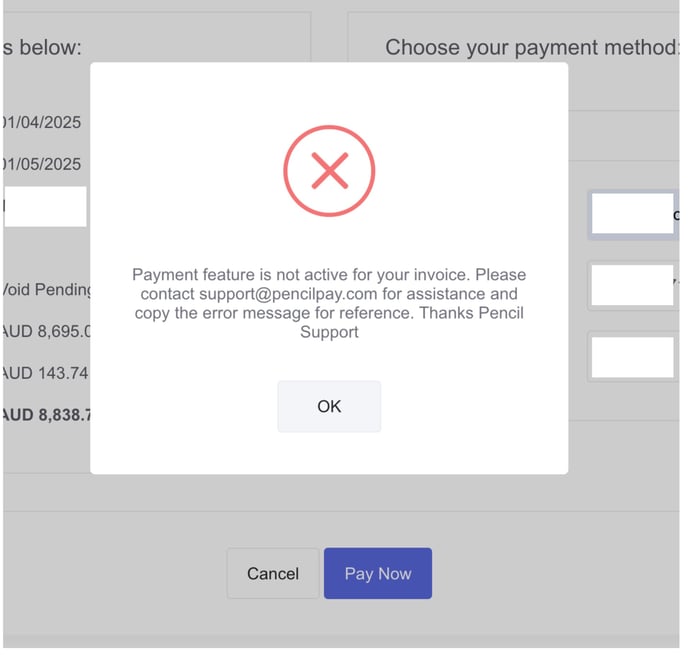
First, you need to identify if the customer is clicking on a Cin7 payment link or a Xero payment link.
If you check this invoice in Pencil -> Invoices and see that status is "Void Pending" , this generally means there’s a connection issue with Xero.
To check if there is a Xero connection issue, go to https://app.pencilpay.com/admin/integrations/xero and see if there are any errors on the page.
If Xero has been disconnected from Pencil, the error above is most likely the cause of this error.
To reconnect Xero to Pencil, go to https://app.pencilpay.com/admin/integrations/xero and in the top right corner and toggle OFF the account and then follow the steps to reconnect Xero.
Your existing settings should pre-populate and you can scroll to the bottom and save.
After clicking Save, you will see a confirmation at the top of the page in green and you can click the sync button and the invoice data will sync.
You can go back to Pencil -> Invoices and search for your invoice and you should see it as Overdue or Unpaid.
Now the customer can go back and click the Pay Now button to pay the invoice.
![200707 pencil-logo-white-green-white_background-square.png]](https://support.pencilpay.com/hs-fs/hubfs/200707%20pencil-logo-white-green-white_background-square.png?width=150&height=53&name=200707%20pencil-logo-white-green-white_background-square.png)