Where to find my Default Payment Term Settings in Pencil for All of my customers?
You may want to update your Default Payment Term settings for all your customers. You can do that by following the steps below:
If you go to Settings → Credit Forms → Payment Terms Settings → Select the filter "Active" = Yes → Then click on the "More" button Under Actions on the right of each active payment term.

Here you will find the Payment Term Settings of an Active Payment Term selected
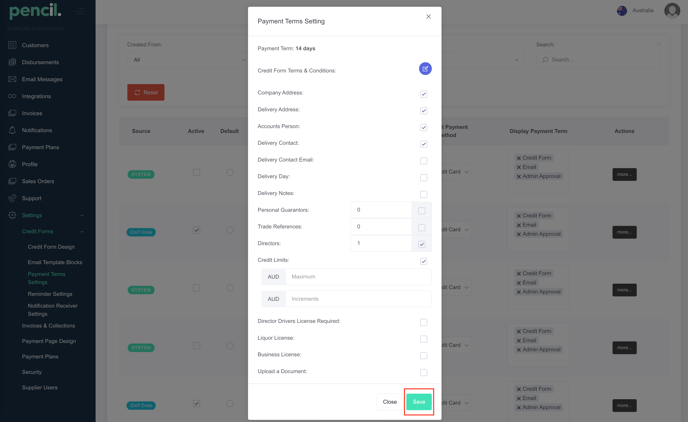
Here's an Overview of all the Default Payment Term Settings
| Payment Term Settings | Definition | Options |
| Credit Form Terms & Conditions: | You can edit the credit form Terms & Conditions by clicking on the Edit Icon. | Click on Edit Icon |
| Company Address: | You can tick this option if you wish to require the Customer Company Address | Tick/Un-tick the check box |
| Delivery Address: | You can tick this option if you wish to require the Customer Delivery Address | Tick/Un-tick the check box |
| Accounts Person: | You can tick this option if you wish to require an Accounts Person | Tick/Un-tick the check box |
| Delivery Contact: | You can tick this option if you wish to require Customer Delivery Contact | Tick/Un-tick the check box |
| Delivery Contact Email: | You can tick this option if you wish to require a Customer Delivery Contact Email | Tick/Un-tick the check box |
| Delivery Day: | You can tick this option if you wish to require Preferred Delivery Day | Tick/Un-tick the check box |
| Delivery Notes: | You can tick this option if you wish to require delivery notes on the credit form | Tick/Un-tick the check box |
| Personal Guarantors: | You can specify the number of Personal Guarantors you require on the credit form | Tick/Un-tick the check box |
| Trade References: |
You can specify the number of Trade References you require on the credit form |
Tick/Un-tick the check box |
| Directors: | You can specify the number of Directors you require on the credit form | Tick/Un-tick the check box |
| Credit Limits | You can specify the Maximum Credit Limit and also the Increments | Tick/Un-tick the check box |
| Director Drivers License Required: | You can un-tick the checkbox if you would like to remove Director Drivers License as a requirement in the credit form | Tick/Un-tick the check box |
| Liquor License: | You can un-tick the checkbox if you would like to remove Liquor License as a requirement in the credit form | Tick/Un-tick the check box |
| Business License: | You can un-tick the checkbox if you would like to remove Business License as a requirement in the credit form | Tick/Un-tick the check box |
| Upload a Document: | You can tick this option if you wish to allow uploading a document in the credit form | Tick/Un-tick the check box |
![200707 pencil-logo-white-green-white_background-square.png]](https://support.pencilpay.com/hs-fs/hubfs/200707%20pencil-logo-white-green-white_background-square.png?width=150&height=53&name=200707%20pencil-logo-white-green-white_background-square.png)