How do I re-push the disbursement data from Pencil to Xero so you can auto reconcile Xero
You may have manually matched a transaction in Xero and removed it. Now Pencil cannot auto match the transaction with your bank statement to auto reconcile the payment.
For many reasons you may have manually matched a transaction in Xero and removed it. This then creates an issue where Pencil cannot auto match the transaction with your bank statement so that you can auto reconcile the payment.
Now you can re-push disbursement data from Pencil to your Xero to auto match and reconcile.
Before you start, if you have removed any payments made through Pencil from your Xero Invoice, follow this article first to make sure you have re-pushed any missing payments from Pencil: https://support.pencilpay.com/knowledge/how-do-i-repush-a-payment-from-pencil-to-my-accounting-software
Let's get started:
- Log into Pencil with your Supplier login.
- Go to Disbursements -> Disbursements List
- Under "Actions" you will see a new icon
 (which looks like two piles of coins stacked on each other). Click on this icon.
(which looks like two piles of coins stacked on each other). Click on this icon.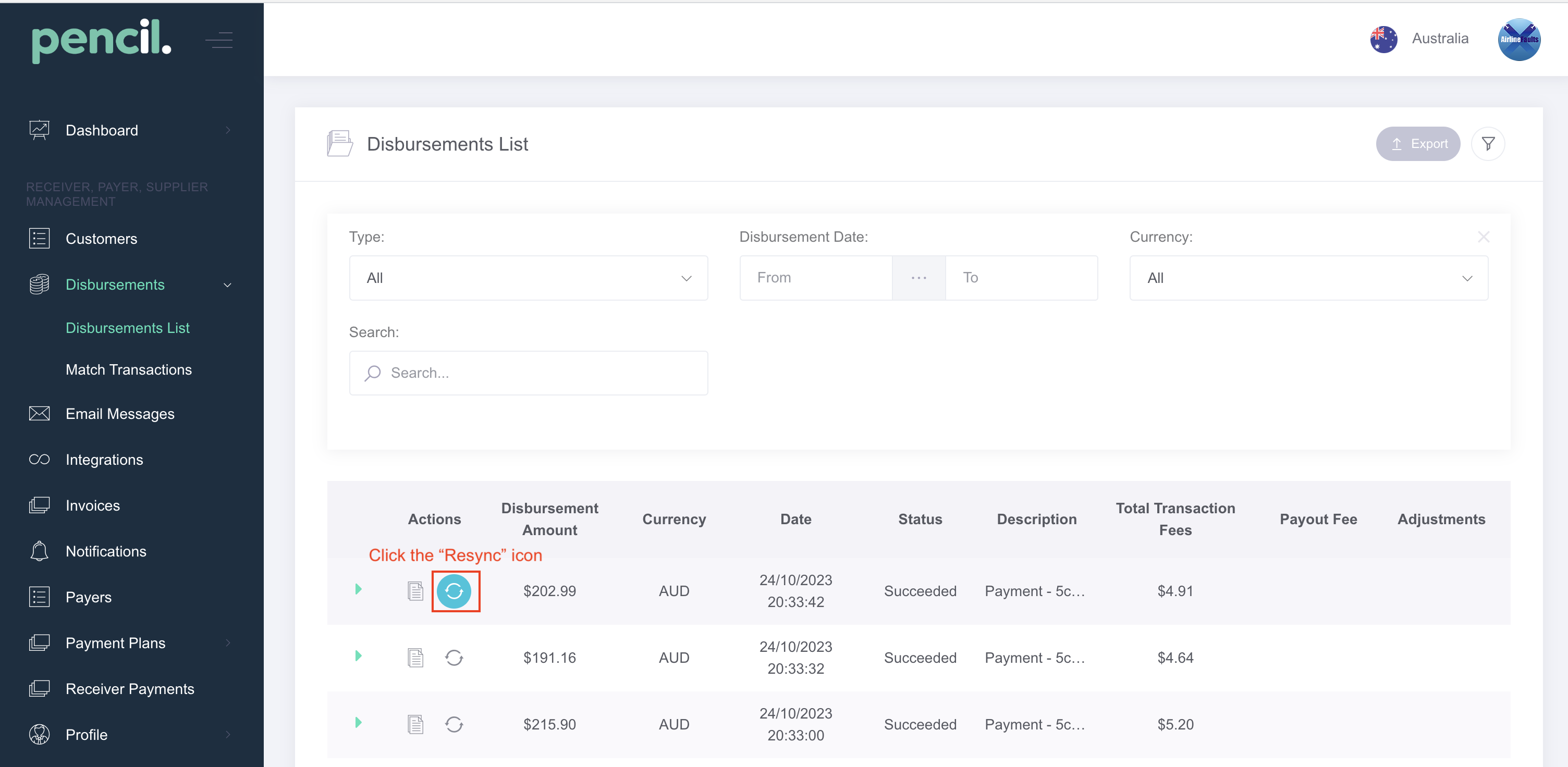
- Then click "Confirm" to re-push the data from Pencil to your accounting software.
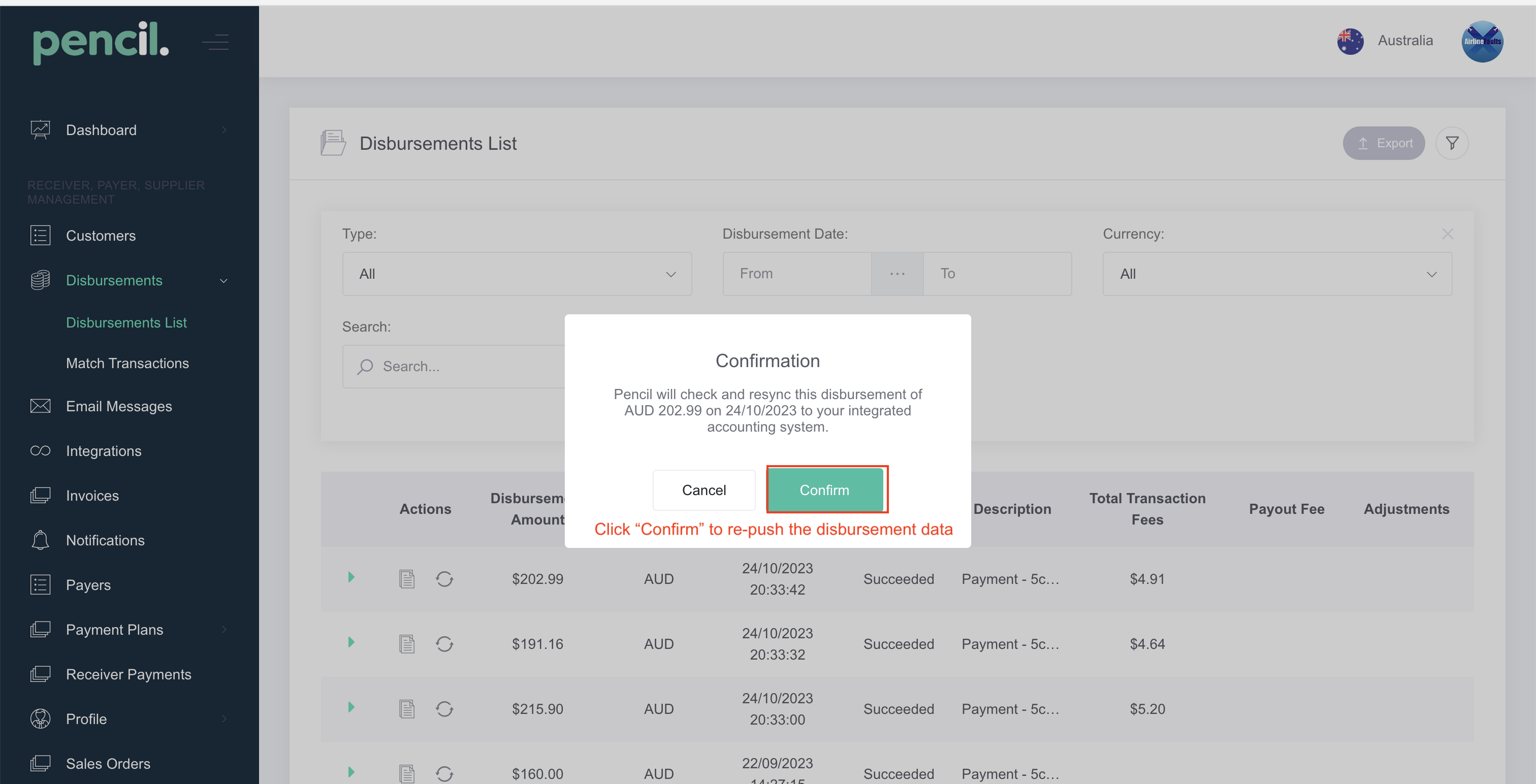
![200707 pencil-logo-white-green-white_background-square.png]](https://support.pencilpay.com/hs-fs/hubfs/200707%20pencil-logo-white-green-white_background-square.png?width=150&height=53&name=200707%20pencil-logo-white-green-white_background-square.png)