How to handle a customer that doesn't update their payment method
If you have a customer that has signed up to Pencil with a saved payment method and their credit card details have expired or they have entered incorrect direct debit details you have the following options:
- Stop sending reminders to the customer to update their payment details by:
- Log into Pencil with your Pencil login.
- Go to Customers -> search for your customer.


- Click on the (...) More Actions icon under "Actions" and select "Customer Settings".

- Scroll down to the bottom and toggle OFF "Applications"

- Close the popup.
- To stop auto-charging the customer using the outdated payment details:
- Log into Pencil with your Pencil login.
- Go to Customers -> search for your customer.

- Click on the (...) More Actions icon under "Actions" and select "Customer Settings".

- Under "Reminders" toggle OFF "Auto-Charge Invoices with Saved Payment Method"
 e. Close the popup.
e. Close the popup.
If you want to update the payment method for the customer you can follow these steps: https://support.pencilpay.com/knowledge/how-do-i-update-my-customers-payment-method
See below screenshot for reference.
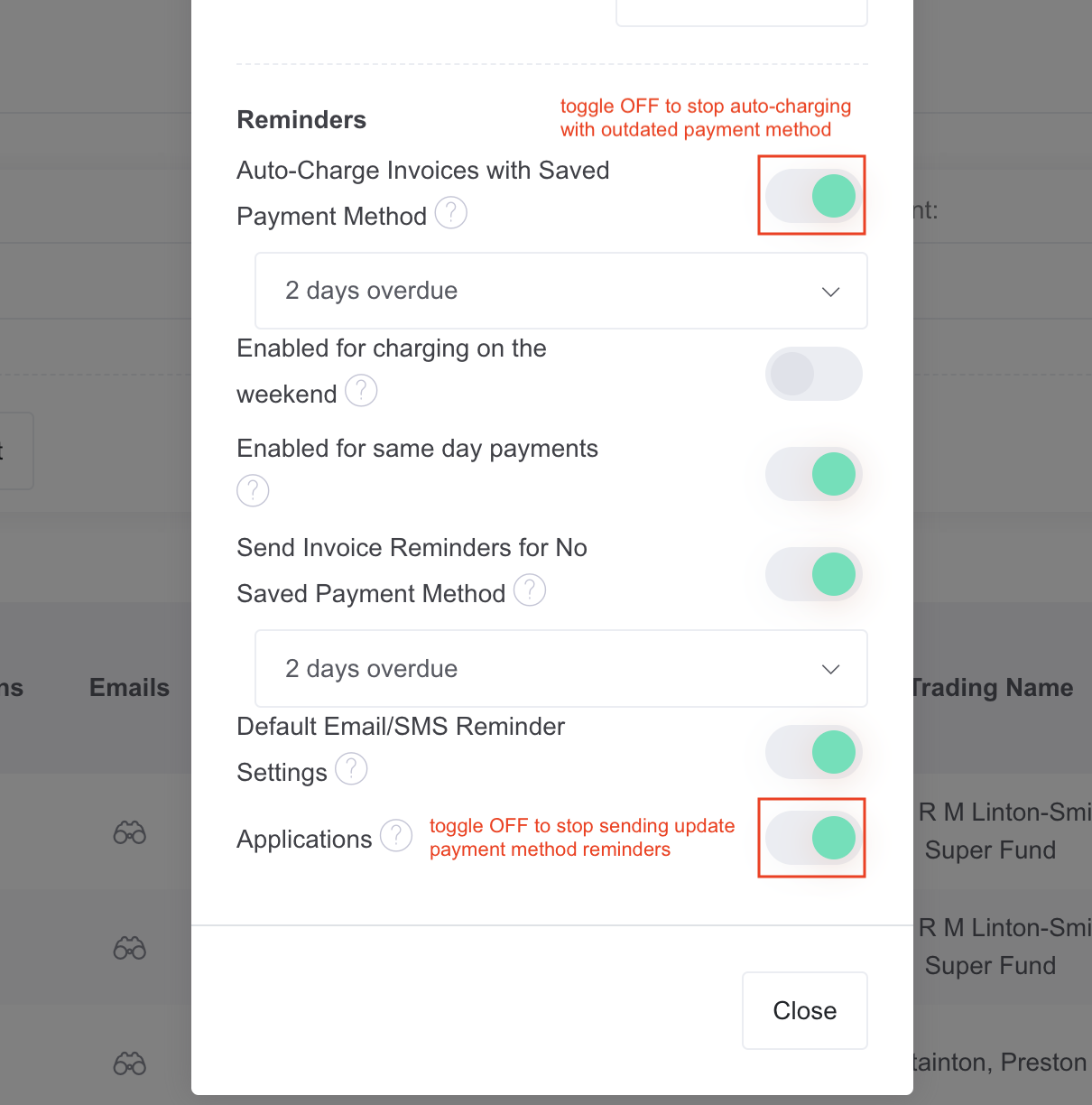
![200707 pencil-logo-white-green-white_background-square.png]](https://support.pencilpay.com/hs-fs/hubfs/200707%20pencil-logo-white-green-white_background-square.png?width=150&height=53&name=200707%20pencil-logo-white-green-white_background-square.png)